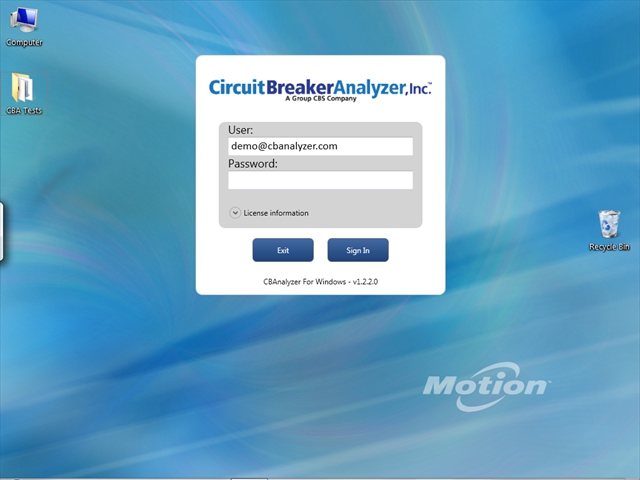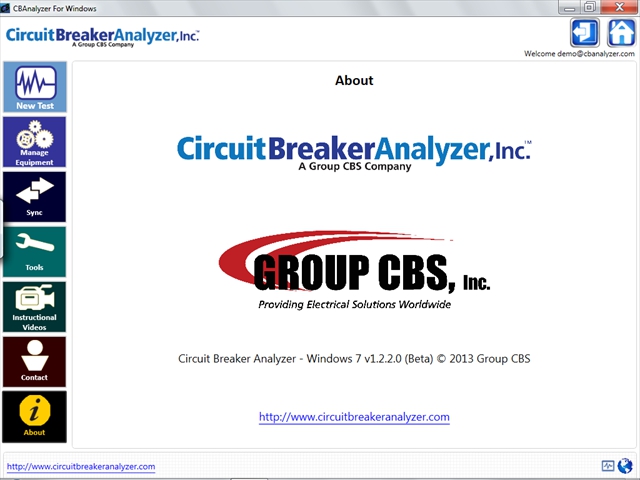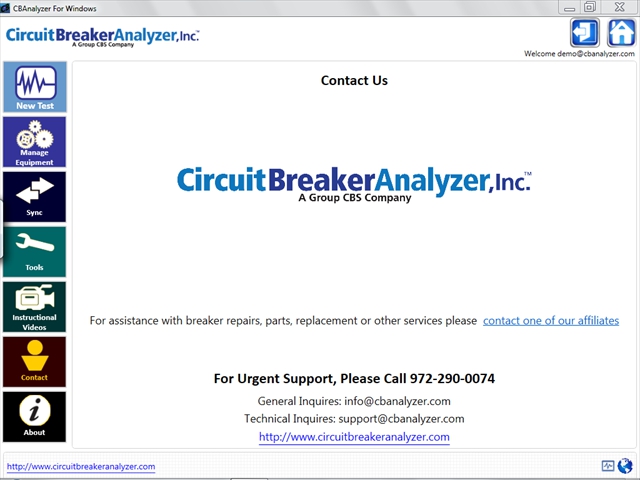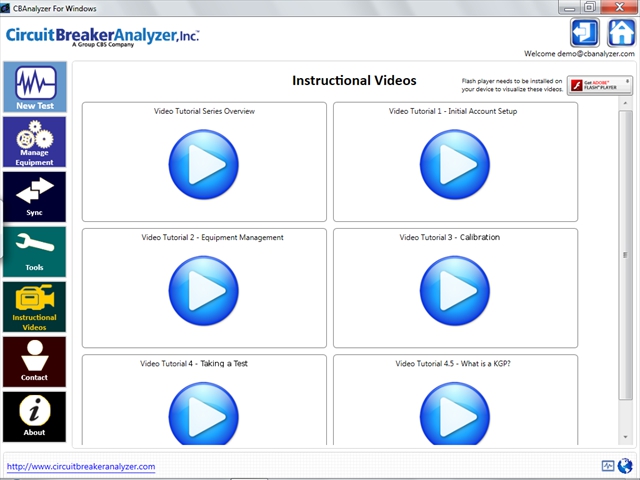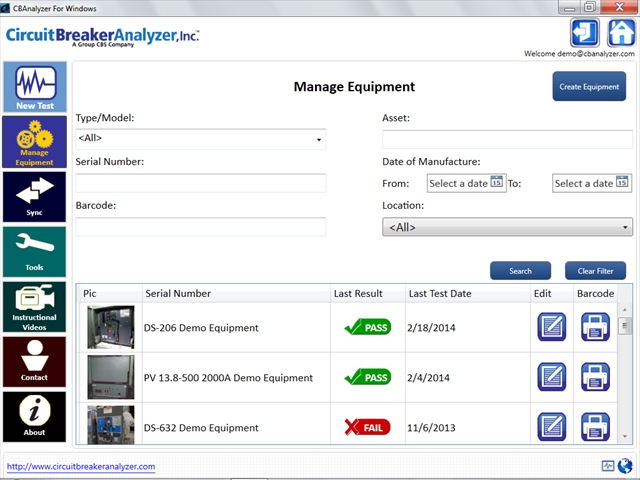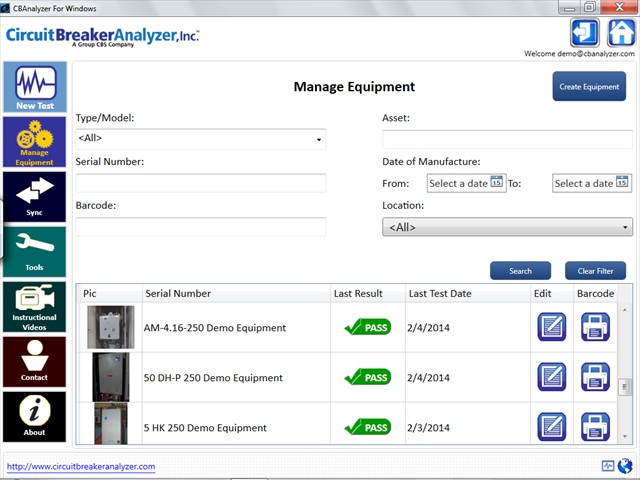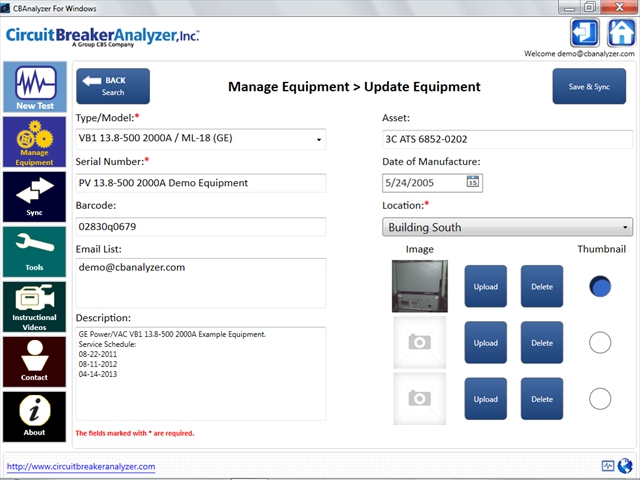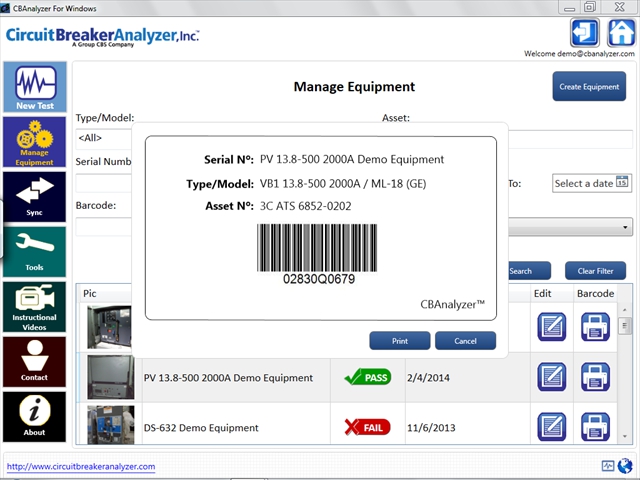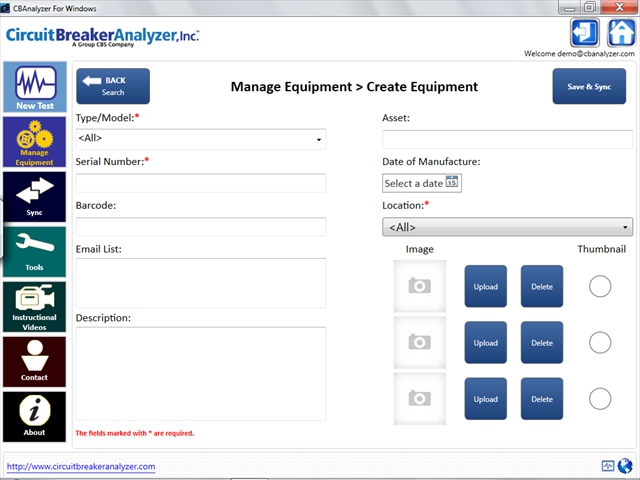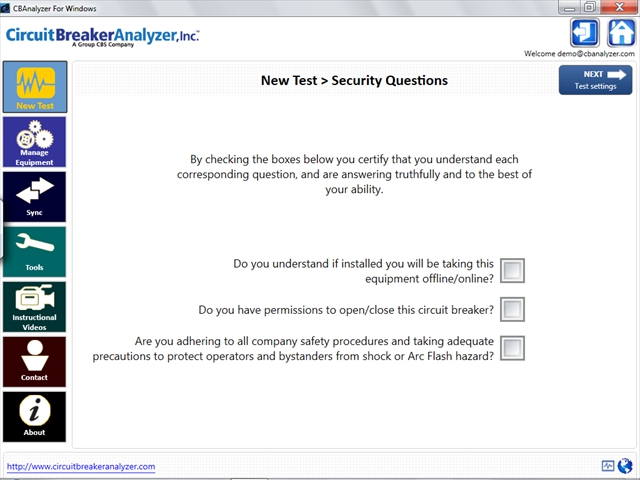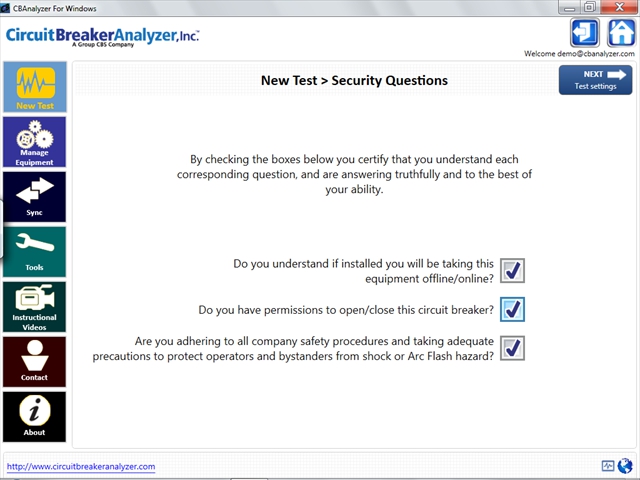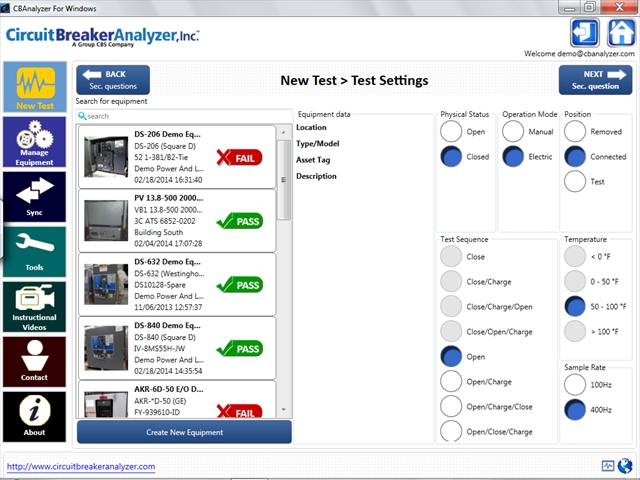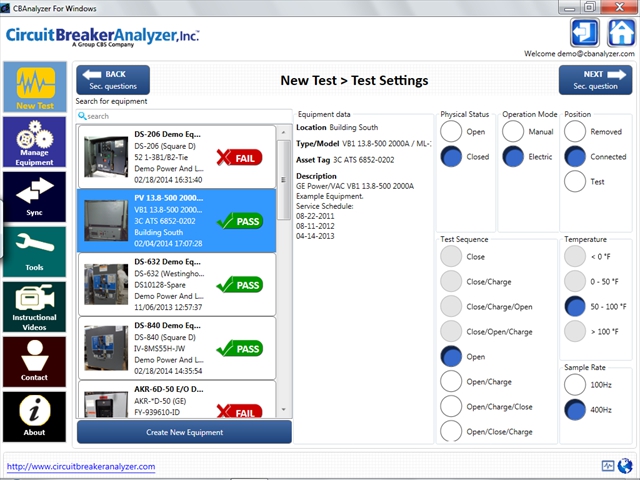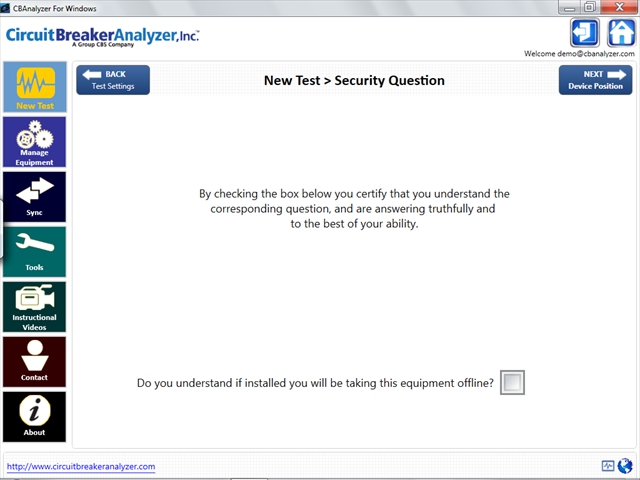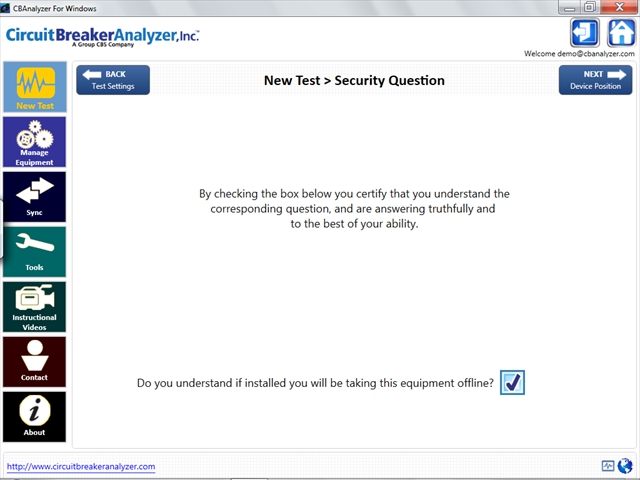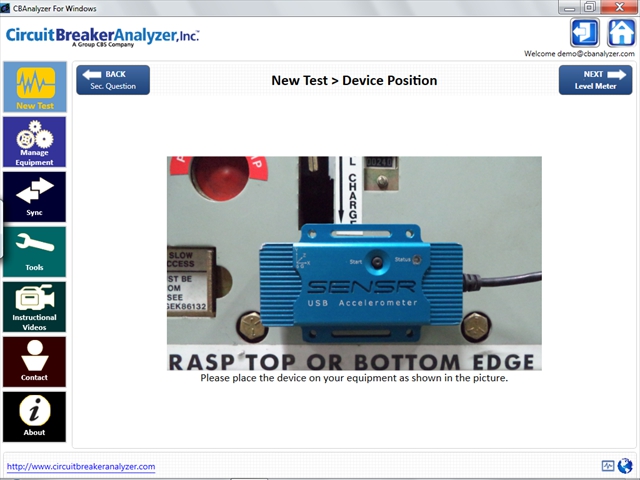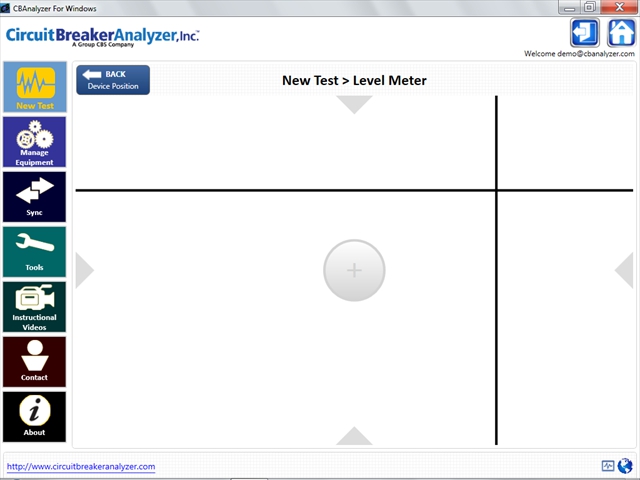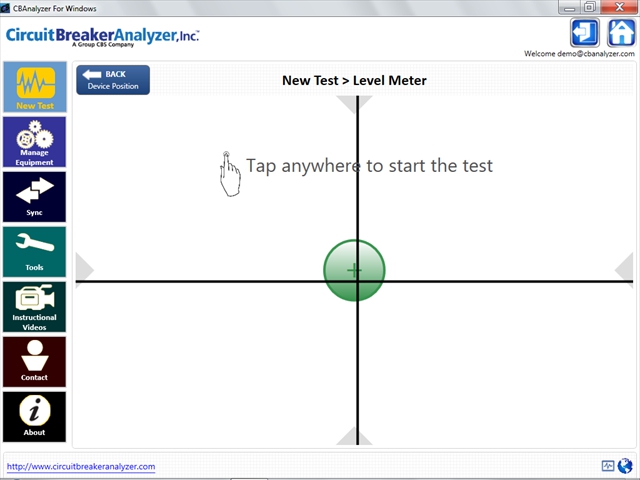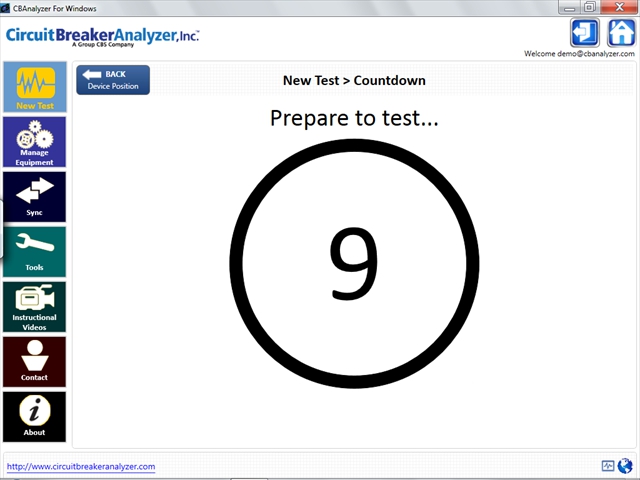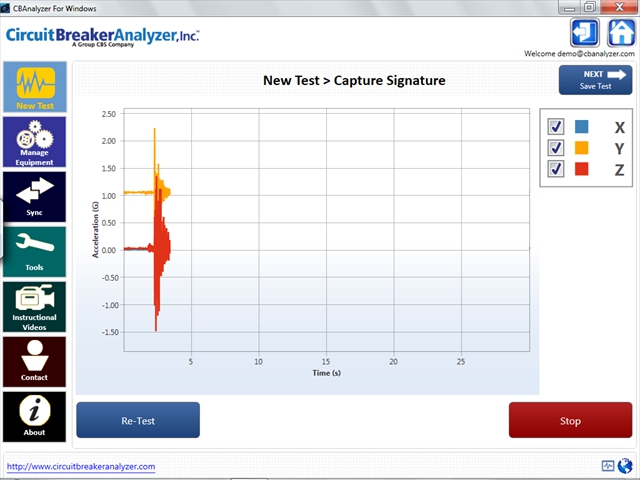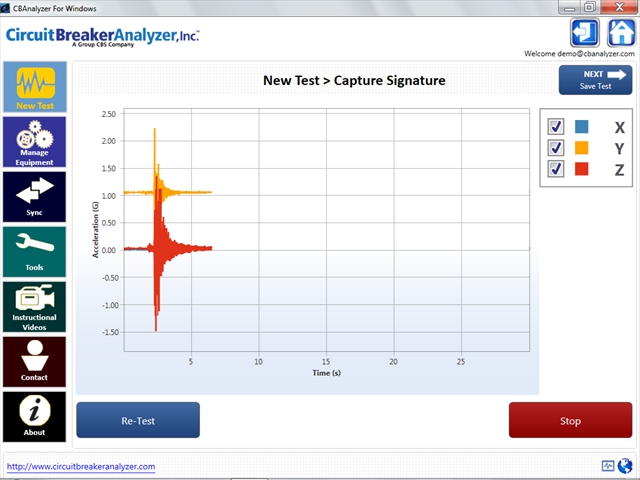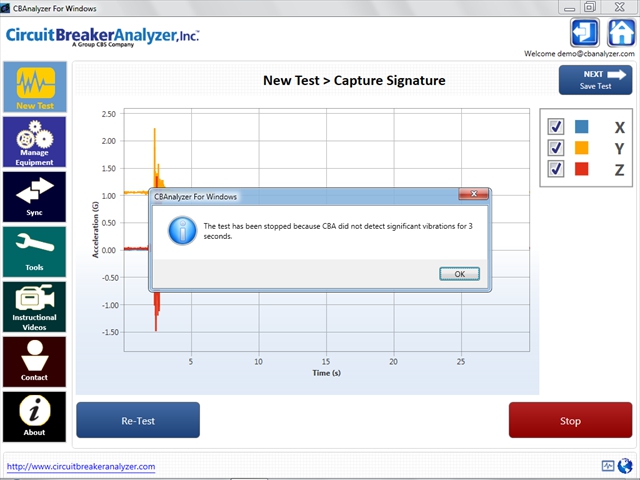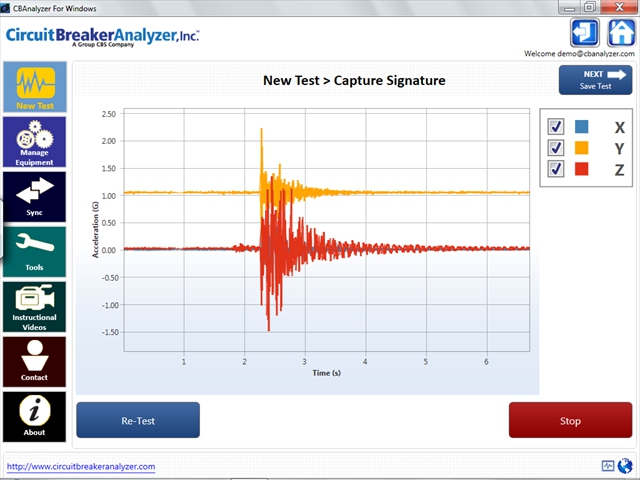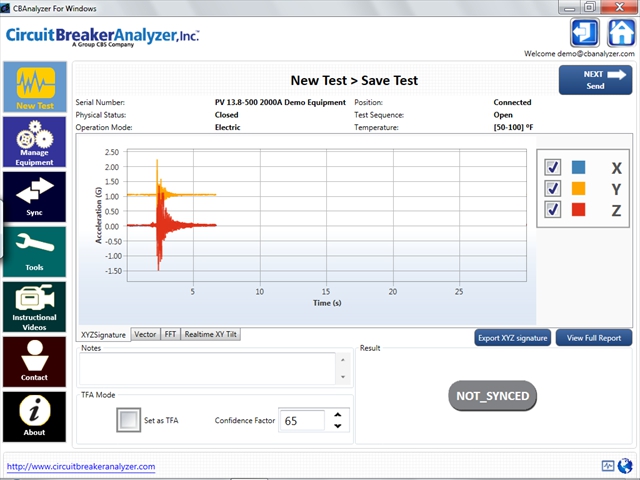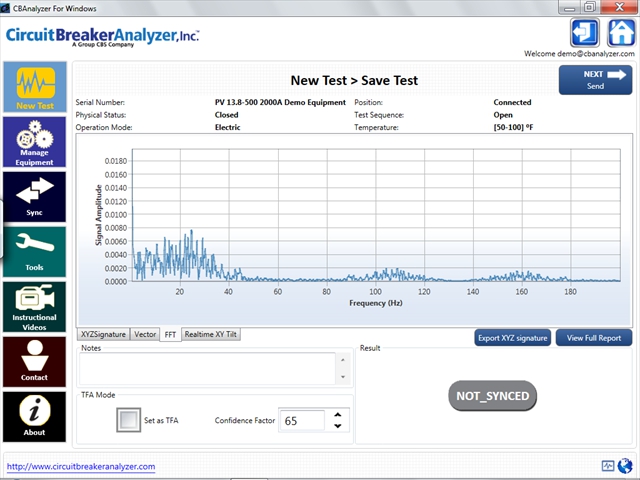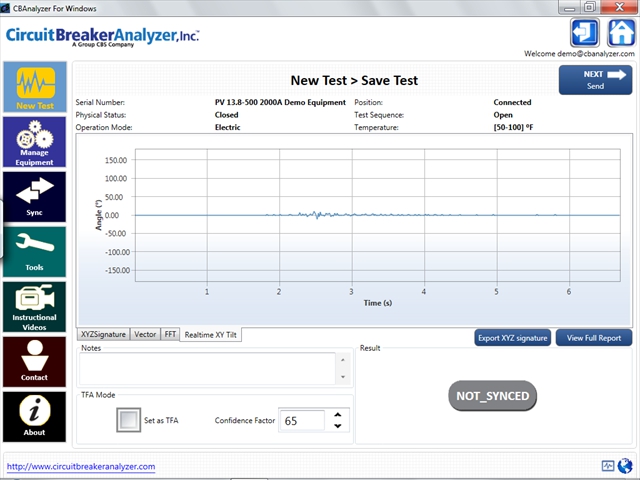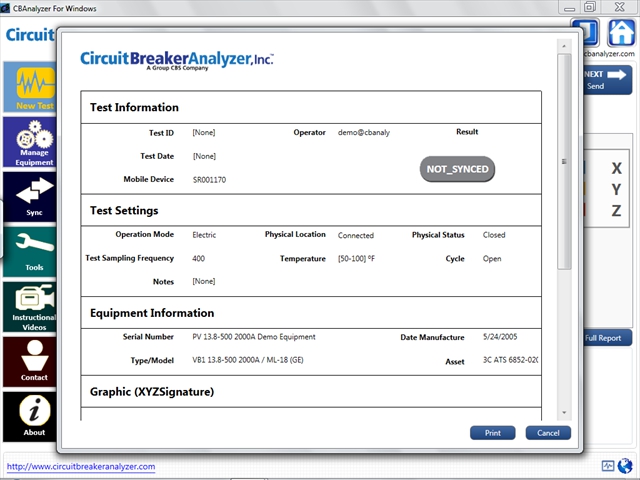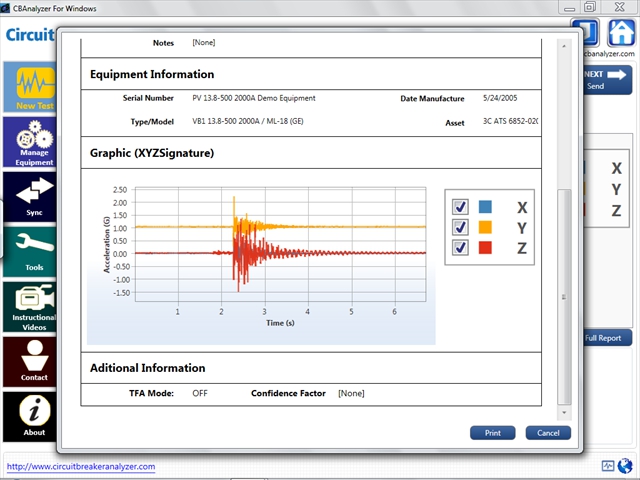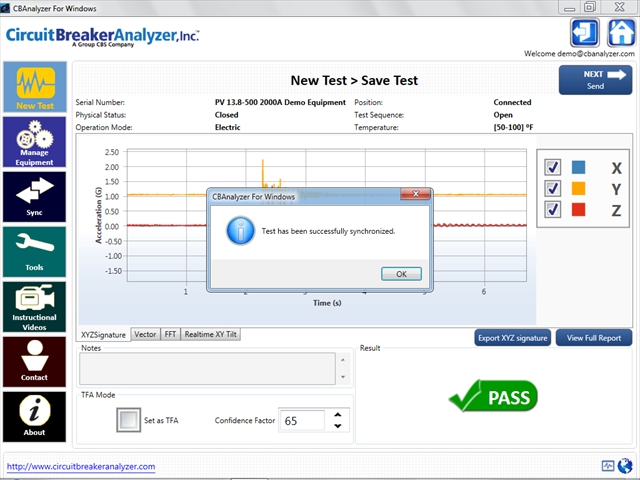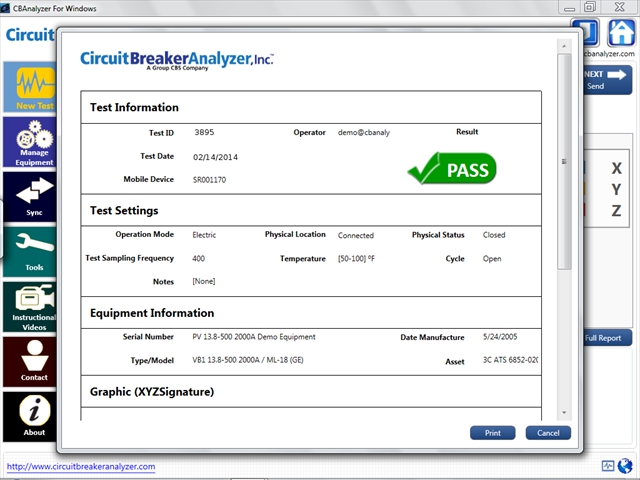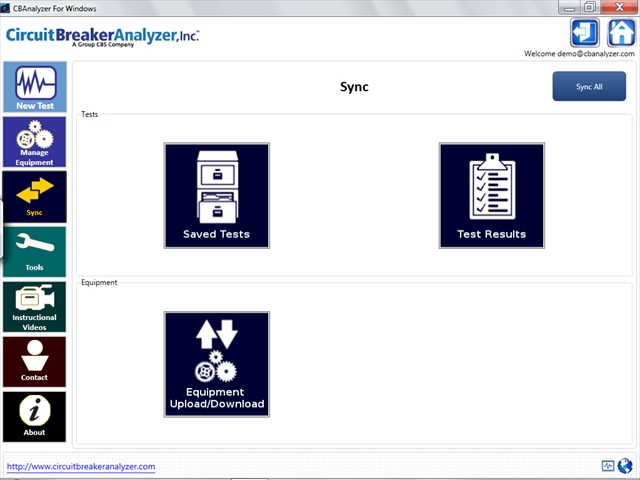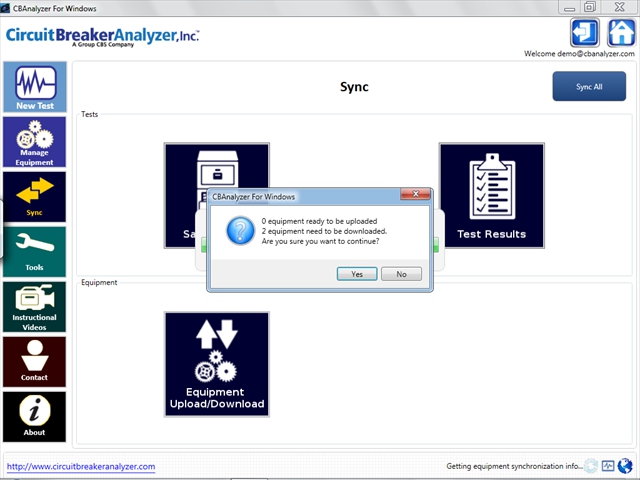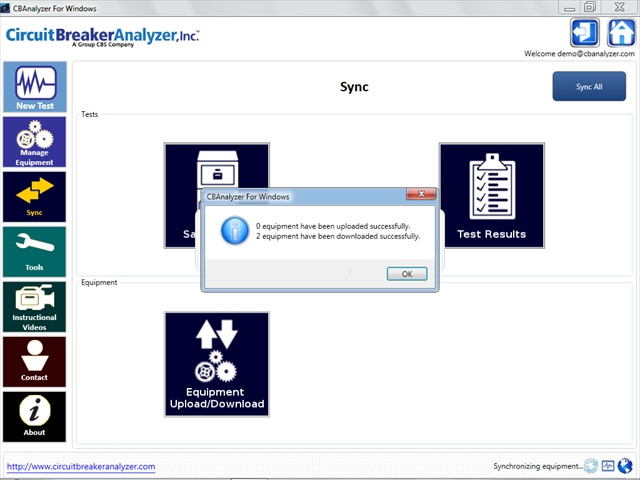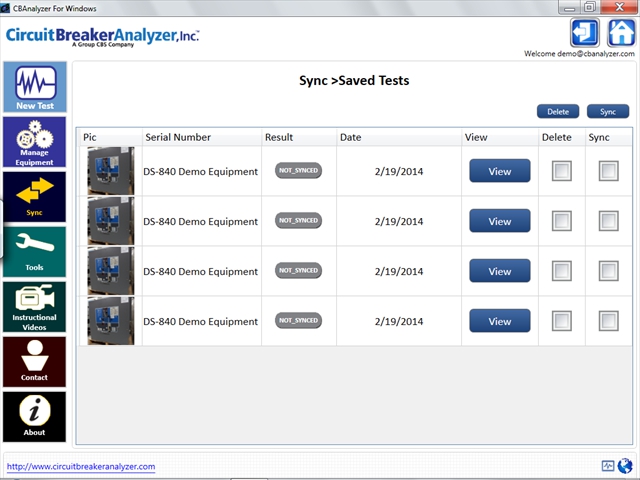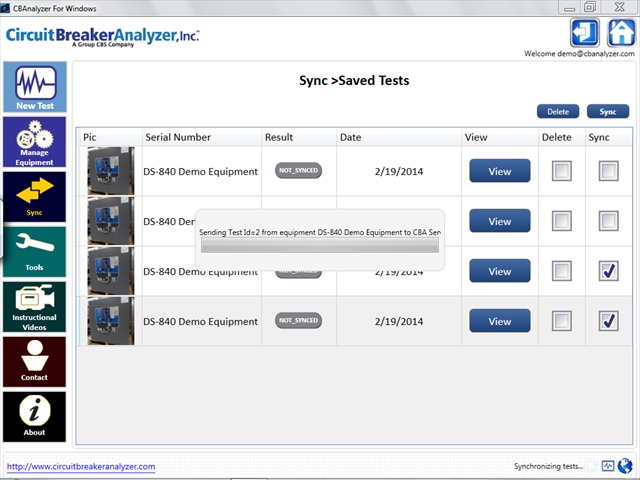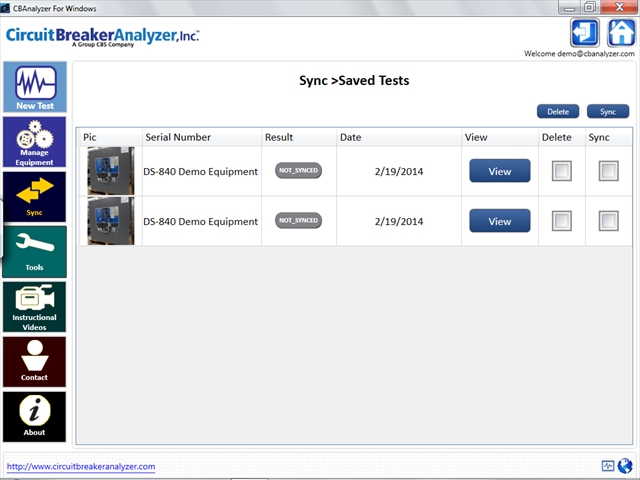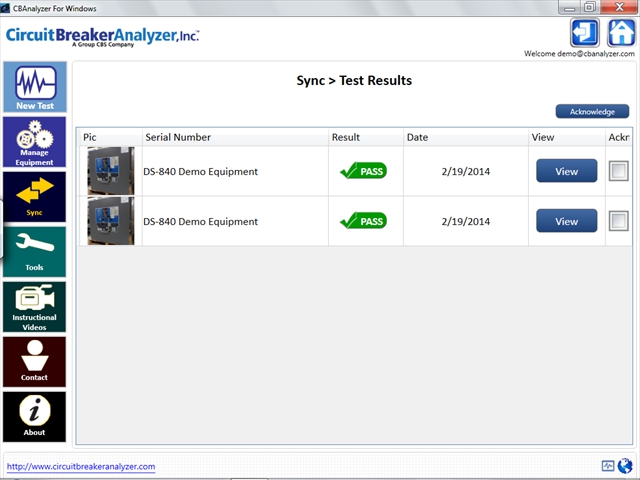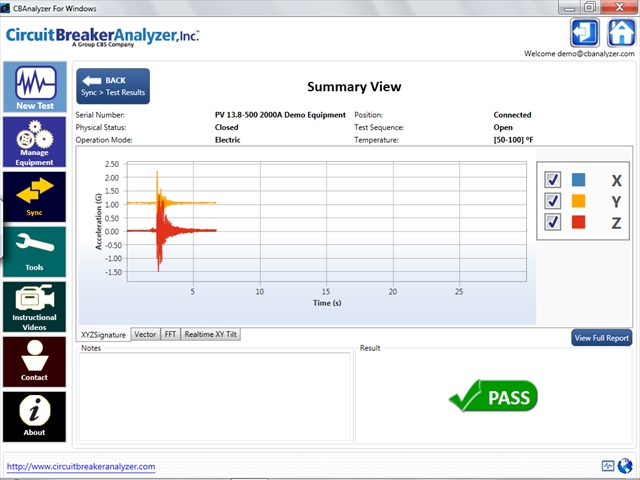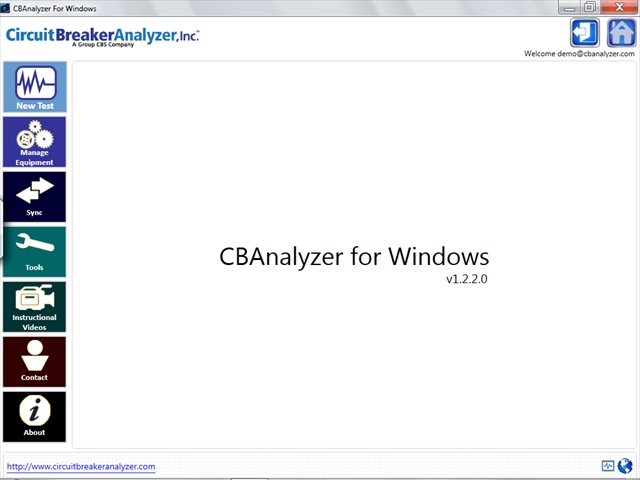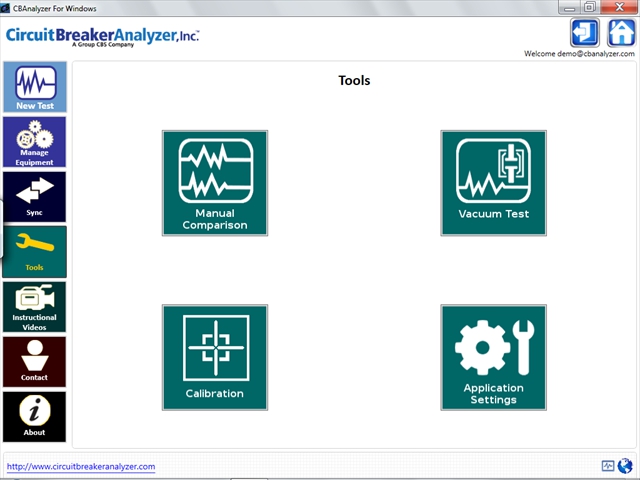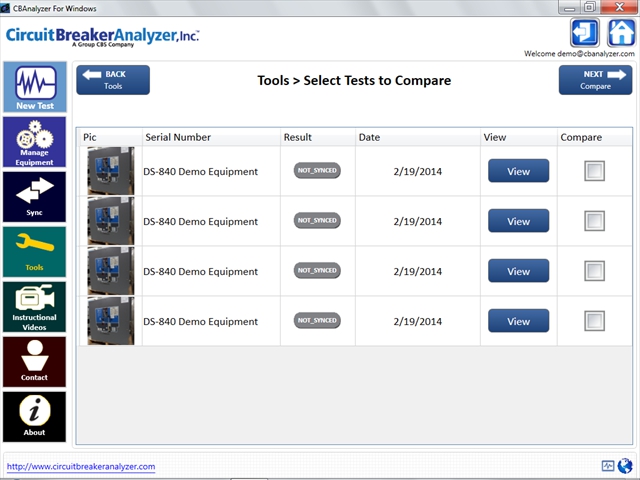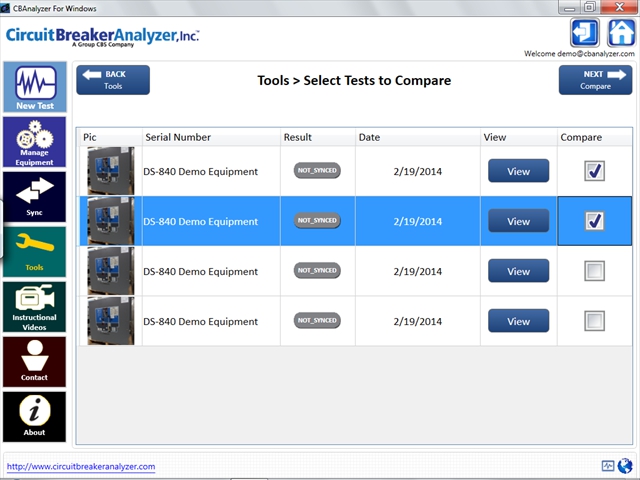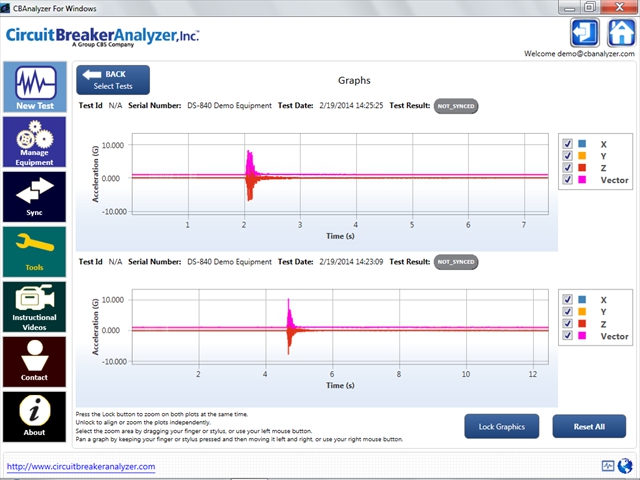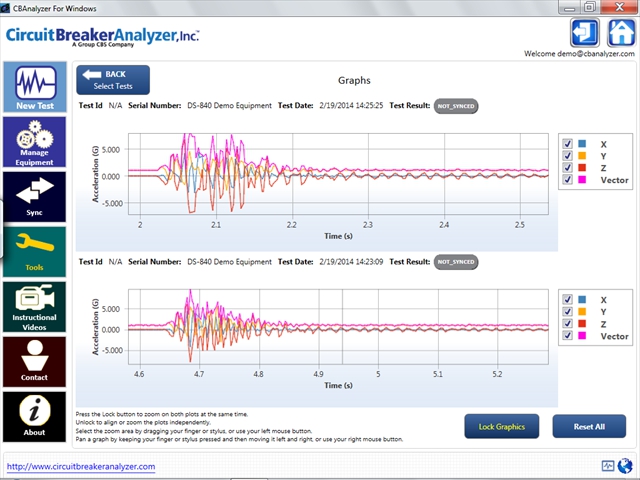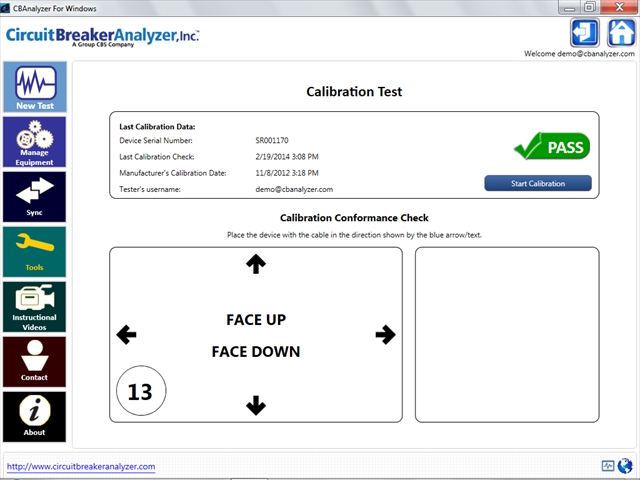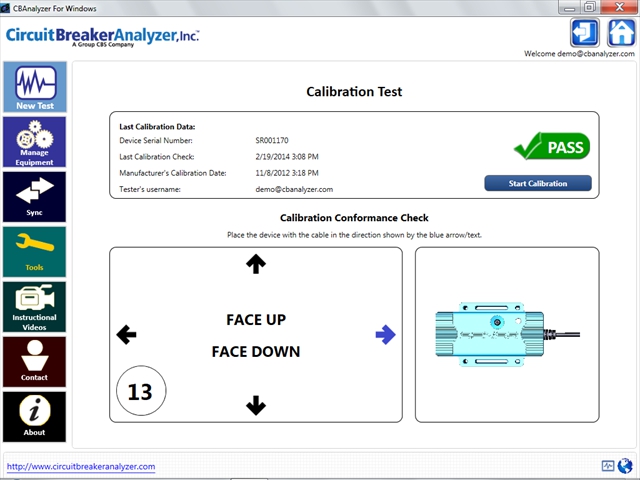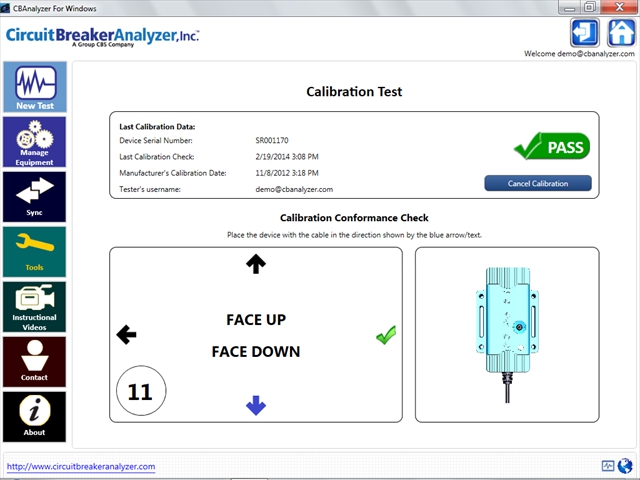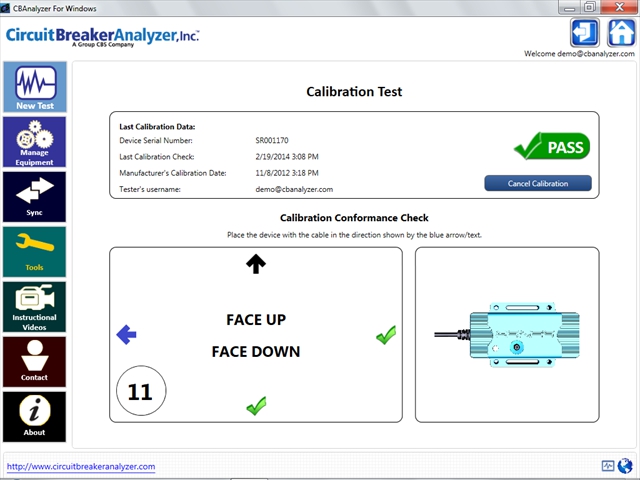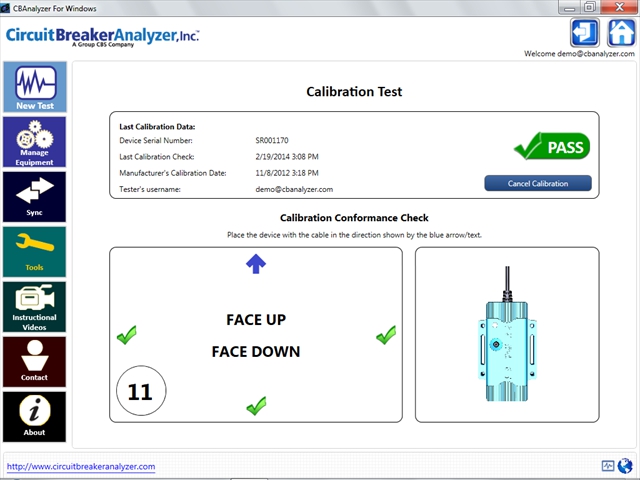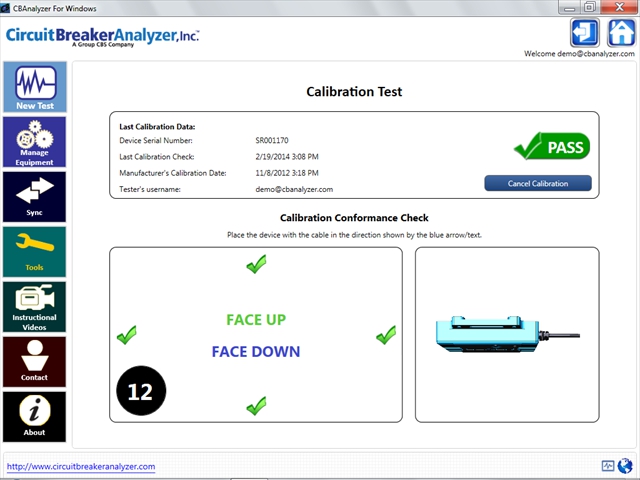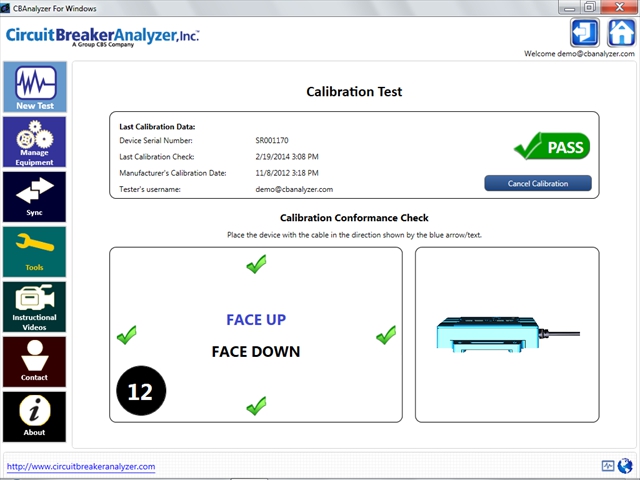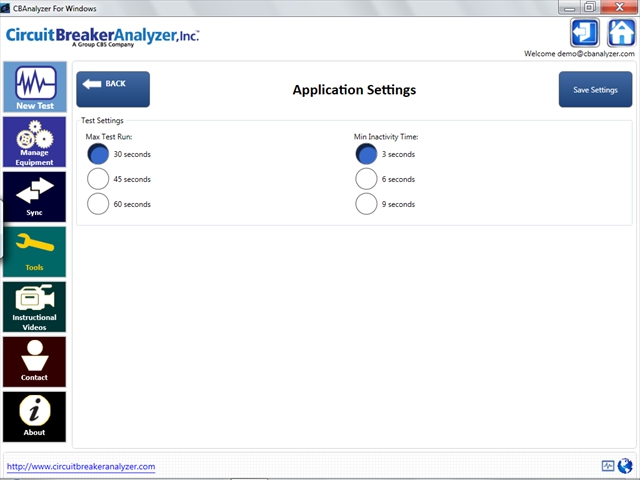|
|
||||||||
|
|||||||||||||||||||
|
CBAnalyzer Windows Software Program Slideshow This slideshow illustrates typical screens the user sees when utilizing the CBAnalyzer Windows software program with a laptop or tablet pc. Use the image controls (visible when you move your pointer over the image) to control the slidesshow. Also, you can skip forward or back using the scrolling images at the right.
|
|
|